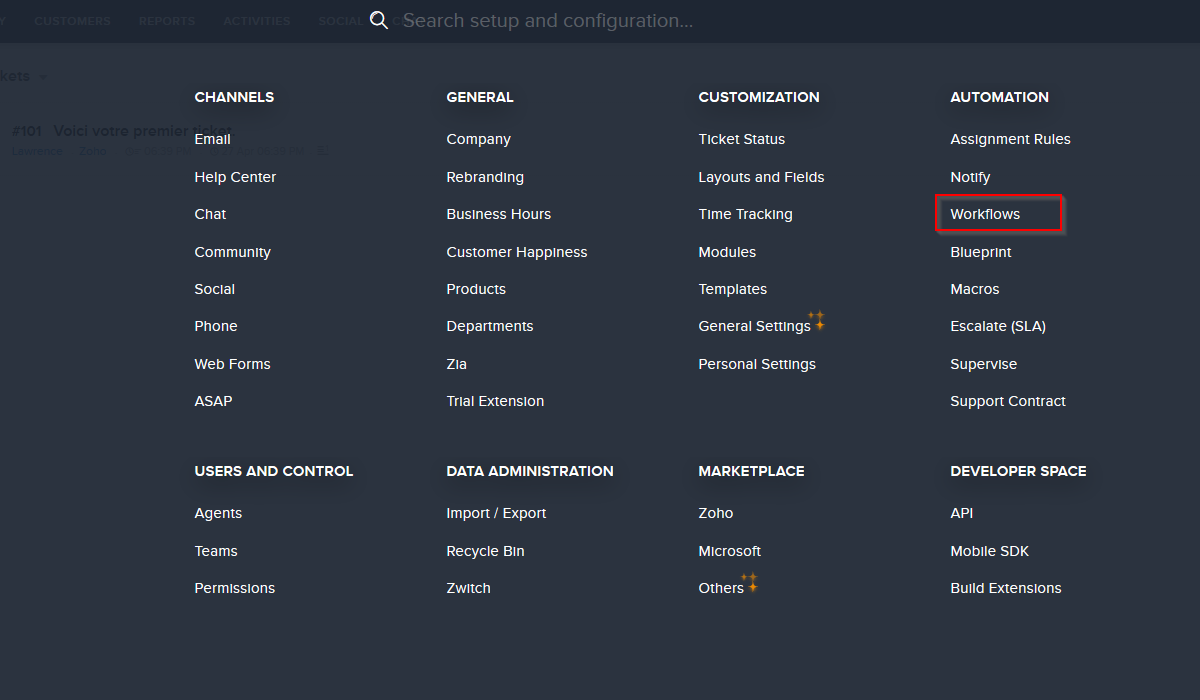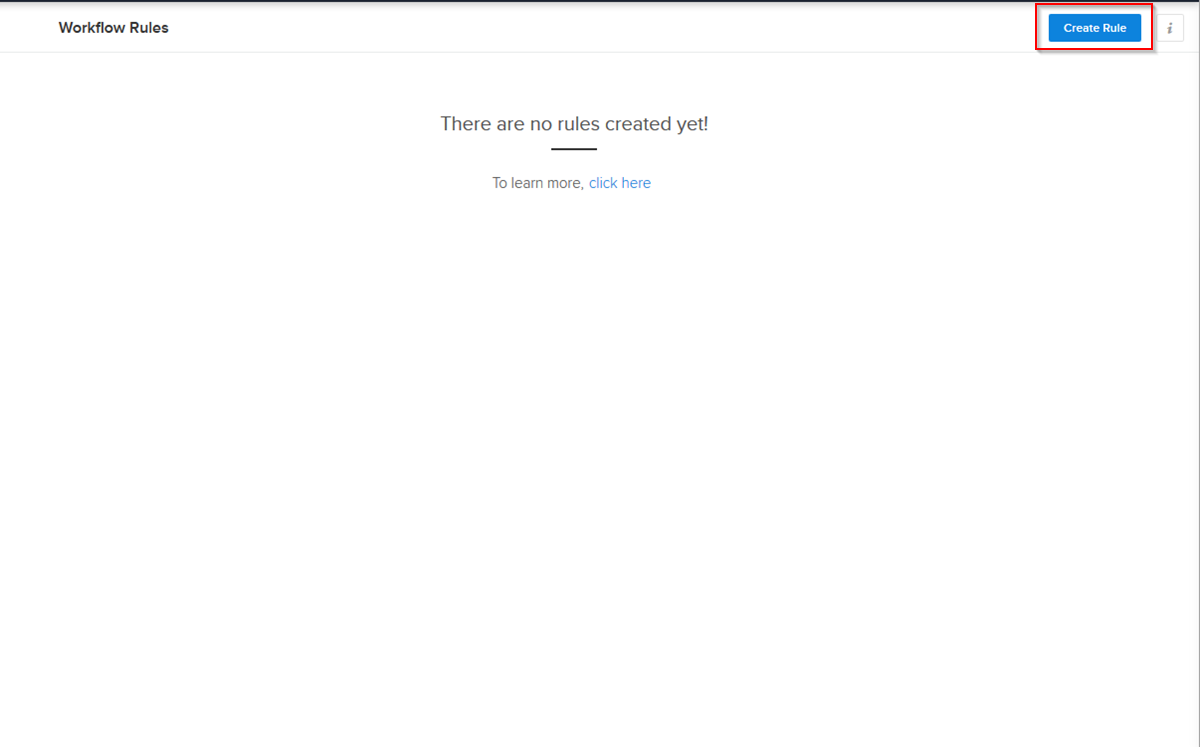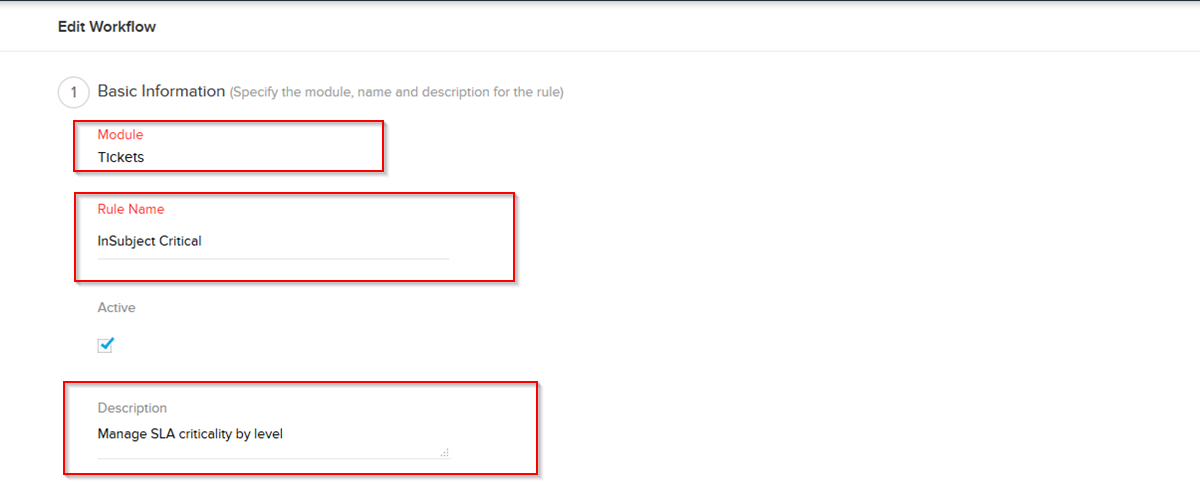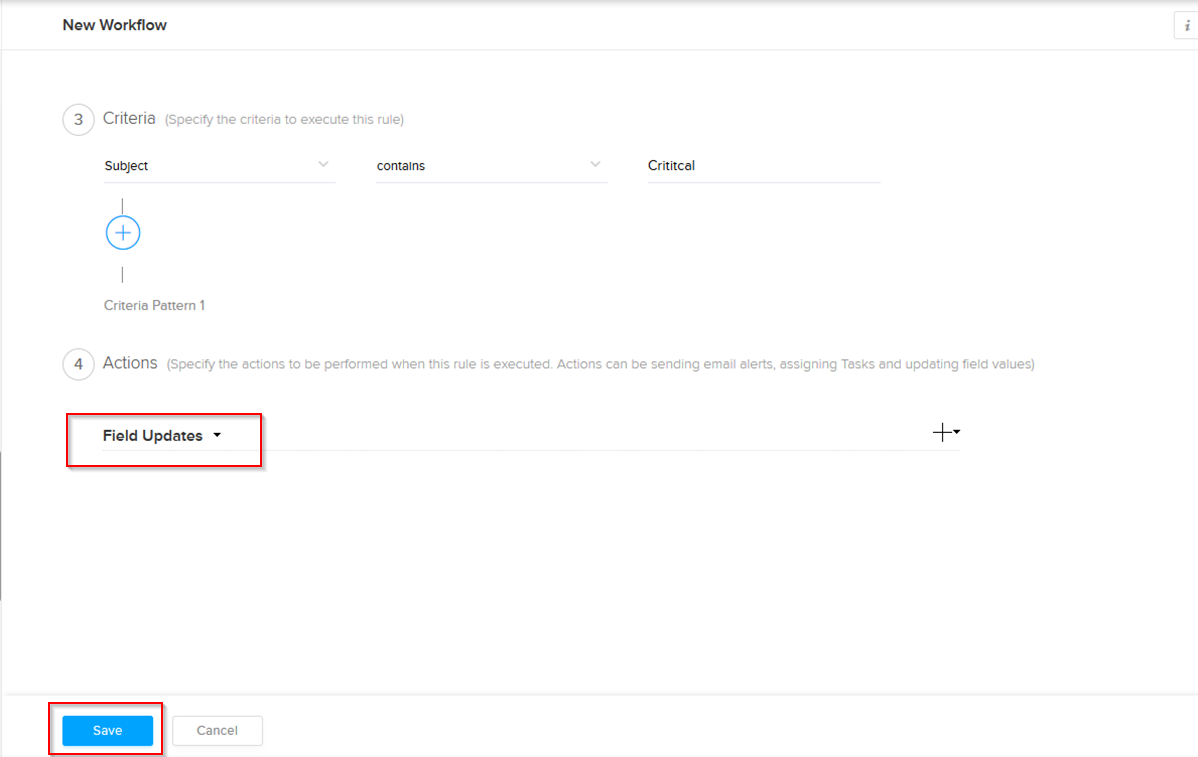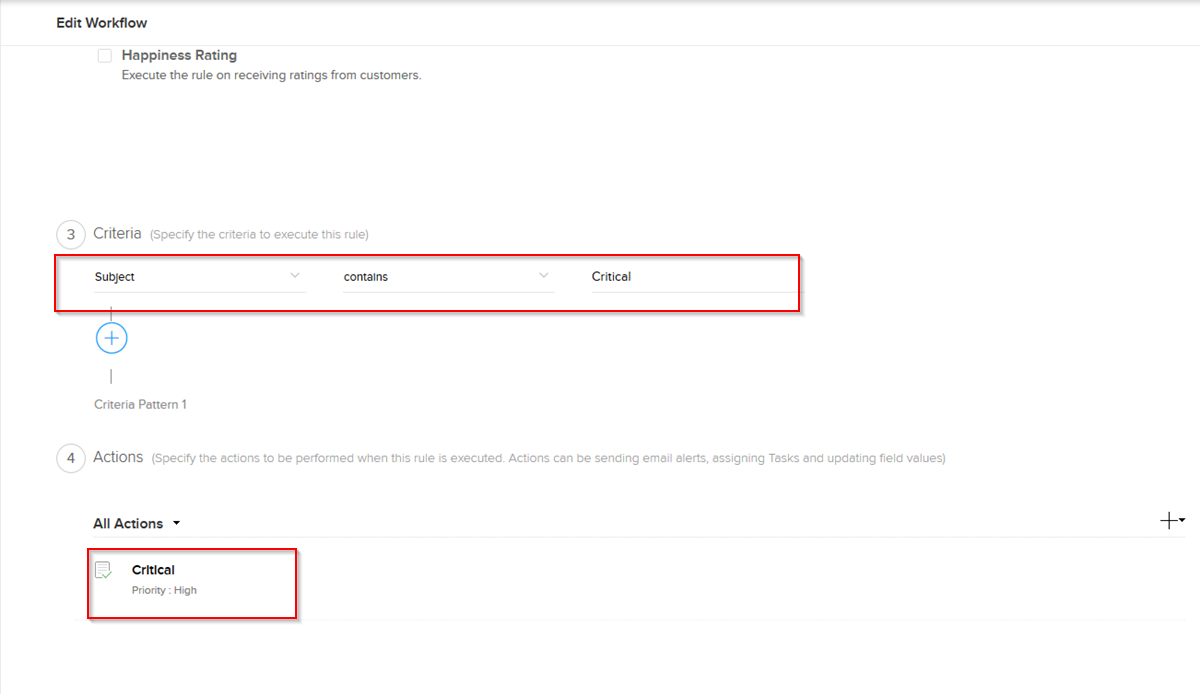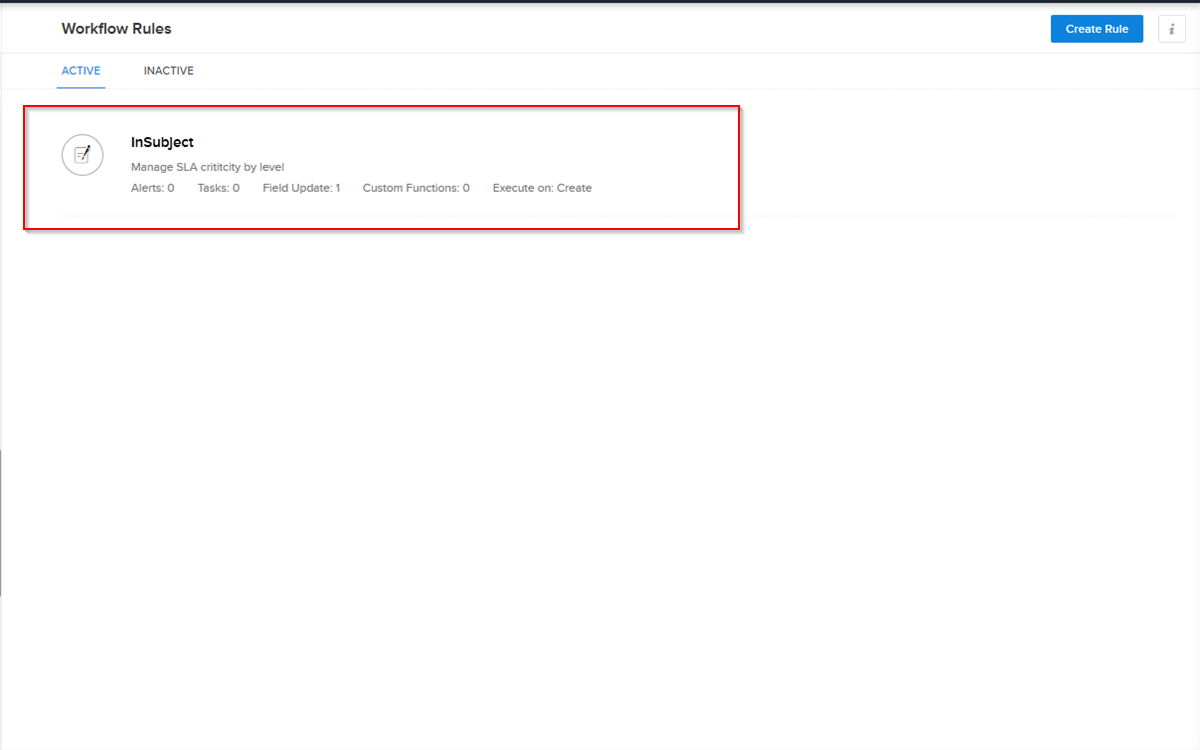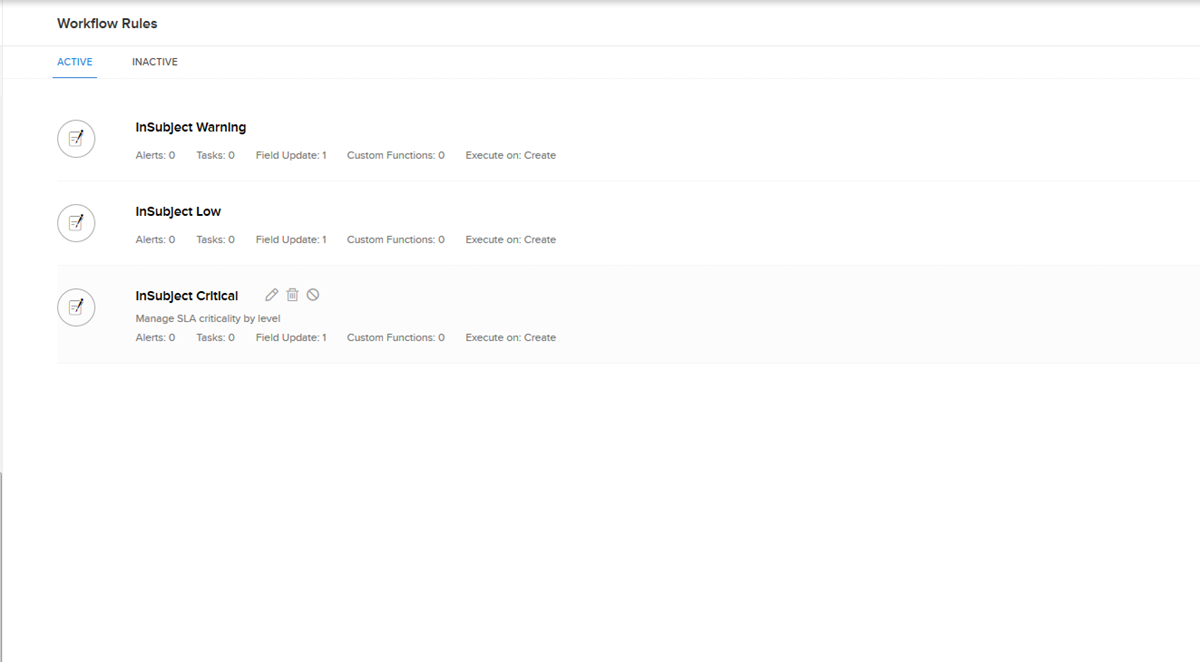Automated SLA Management with Zoho Desk
Monitorpack Guard & SNMP work natively with the free version of Zoho Desk, so you can set up a completely free incident management solution via email. If you want the criticality level of your tickets to be dynamically managed in Zoho Desk based on Monitorpack alerts, you will need to upgrade to the enterprise version to configure automated workflow management for your Zoho Desk tickets as described below.
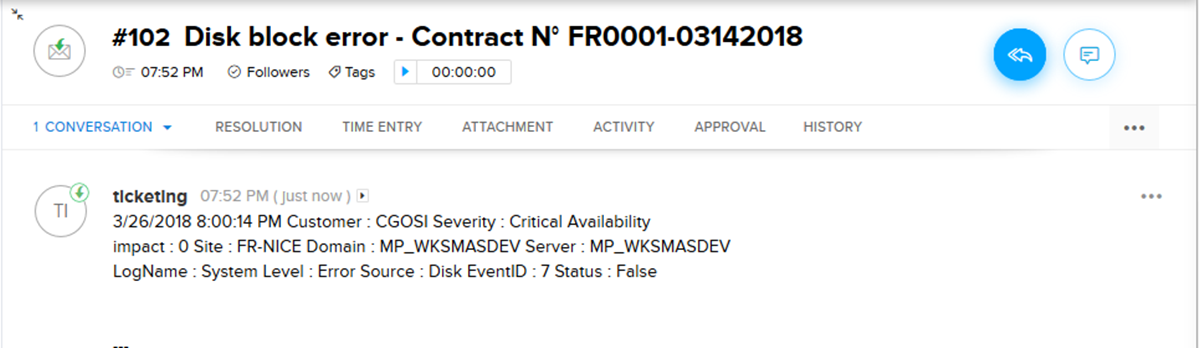
Incident Management
Open your Zoho Desk web interface, click on configuration, and select workflows.
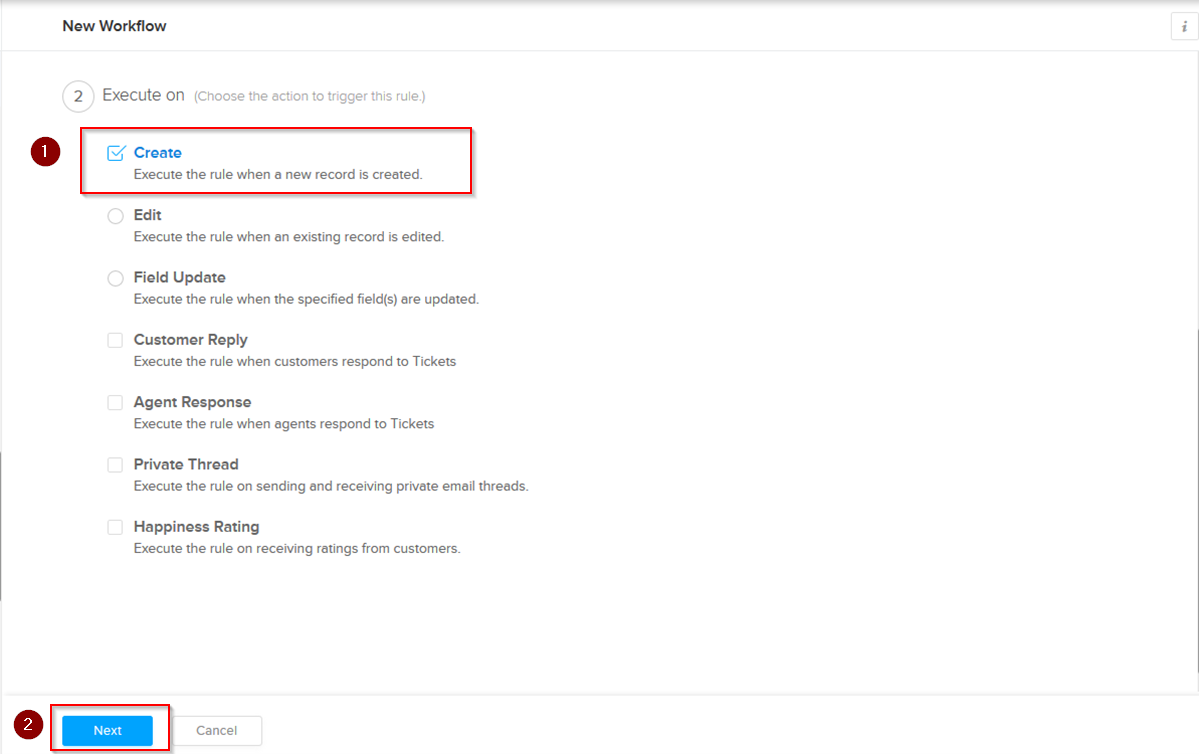
Incident Management
In step 3, choose the "Subject" criterion, "contains" condition, and add "Critical" as a filter, then click Next.
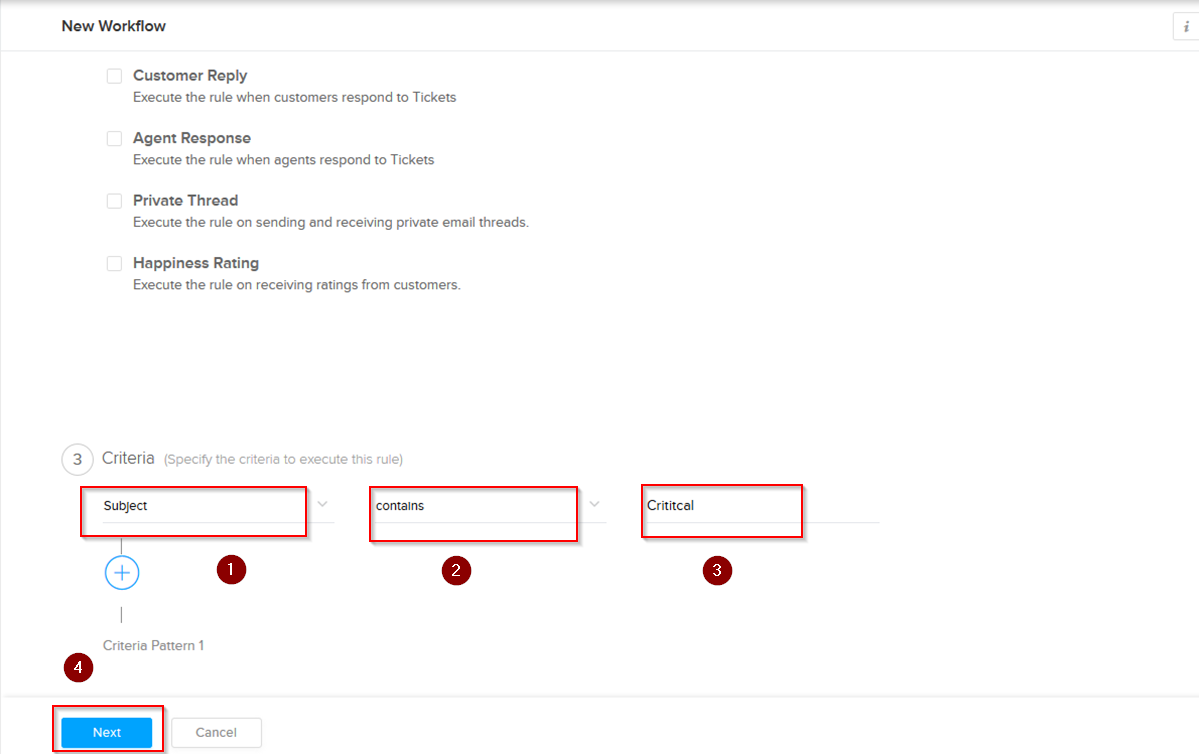
Incident Management
In step 4, in the dropdown "all actions," select "field updates" and then click +.
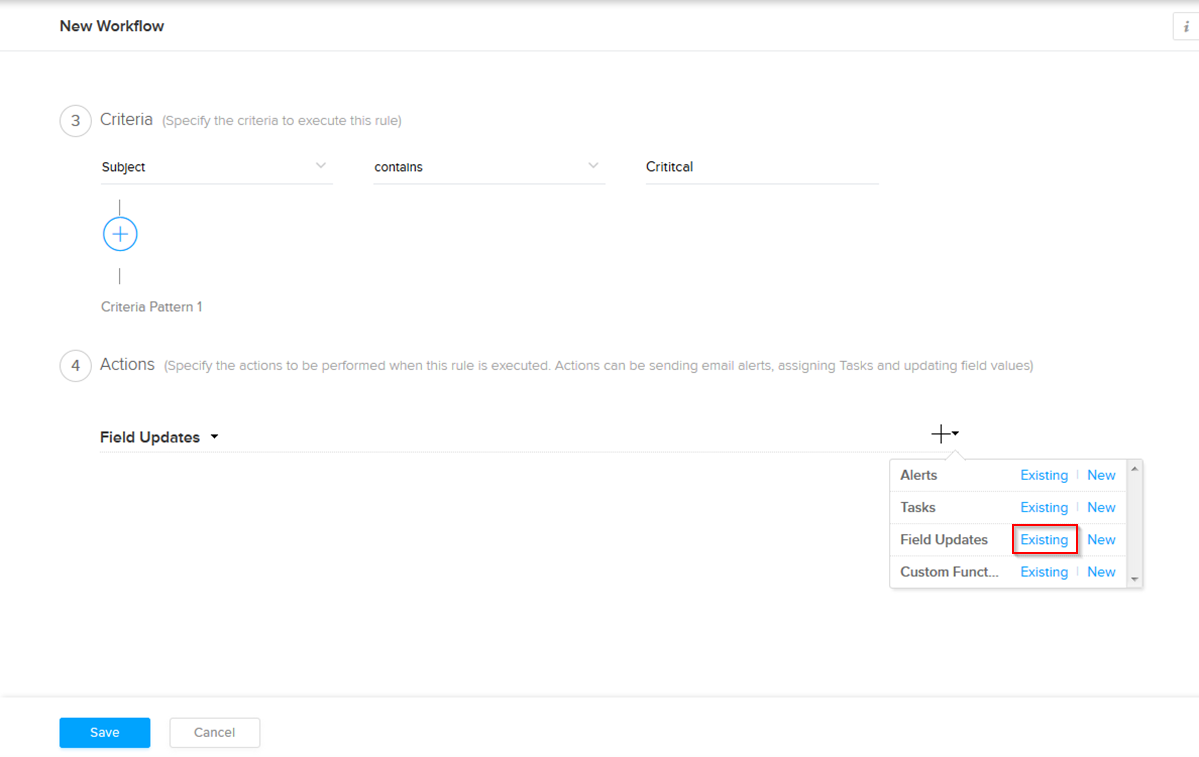
Incident Management
In step 4, select "Create a new 'field update'" in the "Associate existing assignment values" window.
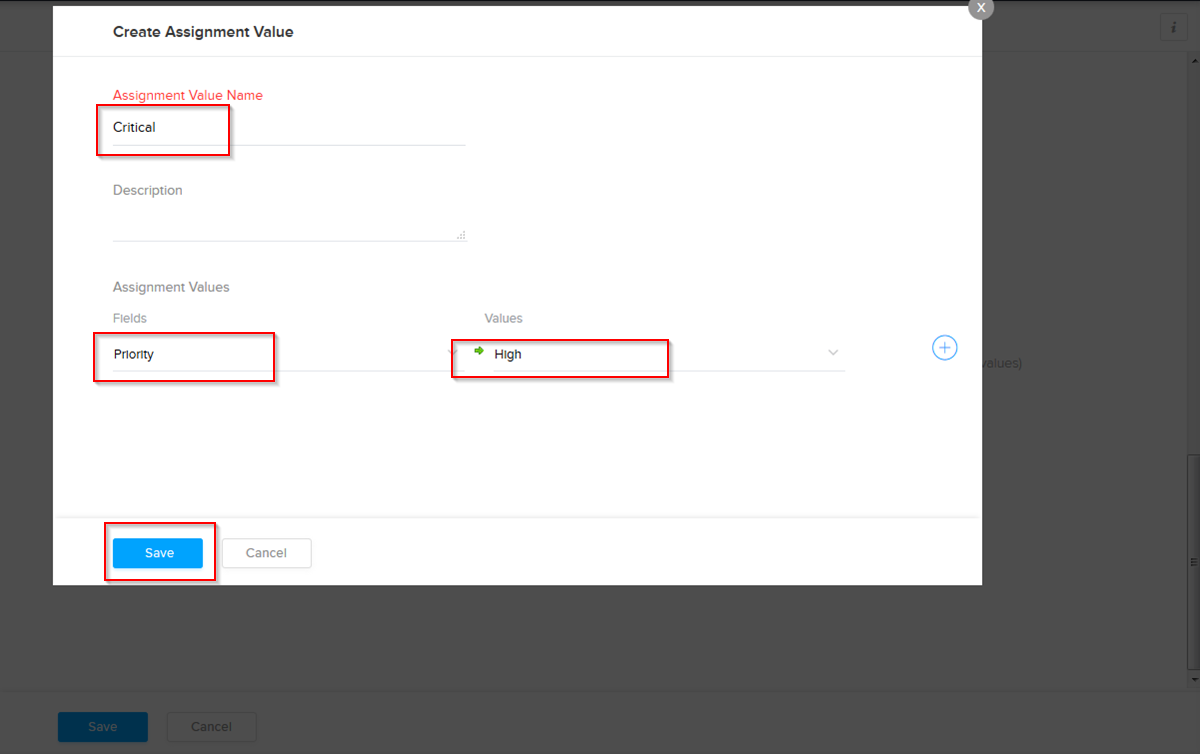
Incident Management
In the "Create an assignment value" window, set "Critical" as the value in the "Value Name" field, choose "Priority" in the "Field in the assignment value" field, and "High" in the "Value" field, then save.
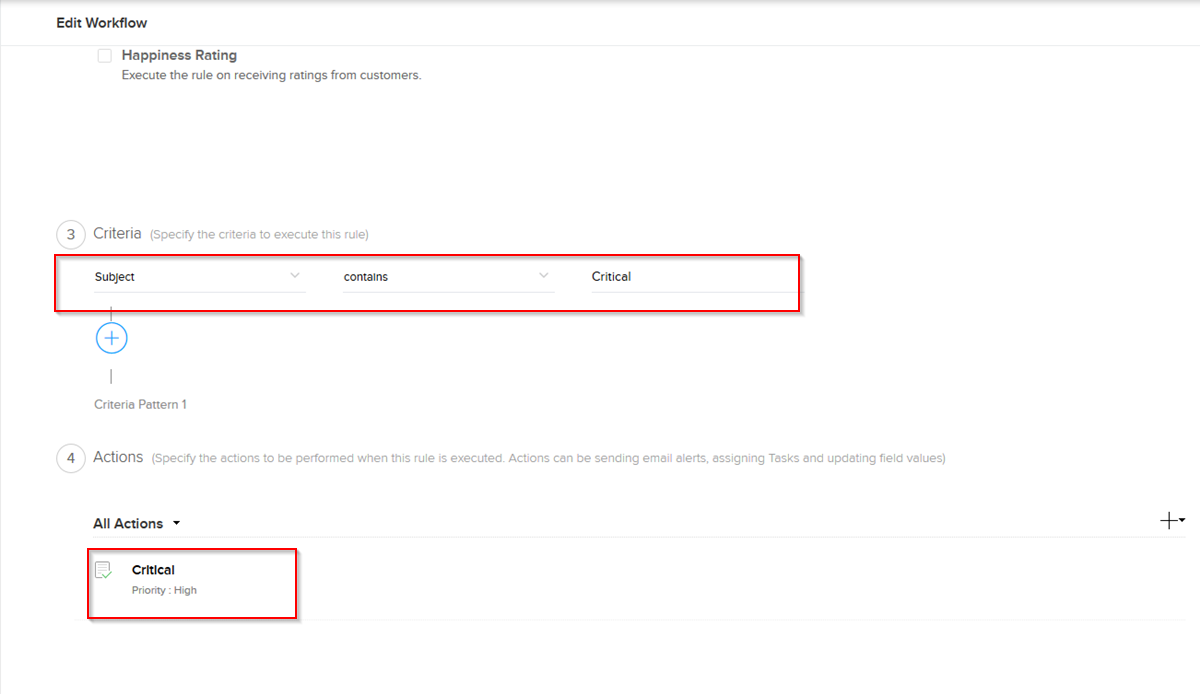
Incident Management
You've just created an assignment value. Create a rule for Warning & Low and repeat steps 1 to 4 for each rule.